Understanding Website Traffic Metrics in Google Analytics
Overview of Key Metrics – Page views, sessions, users, bounce rate, average session duration
Understanding website traffic metrics in Google Analytics is like unlocking a hidden map to your digital kingdom. Each number and percentage offers a glimpse into user behaviour, revealing what truly captivates your visitors. For instance, page views indicate how often content is engaging enough to be explored, while sessions provide a broader picture of user interaction within a set timeframe.
Within this realm, the number of users paints a picture of your reach, yet the bounce rate tells a more nuanced story—are visitors staying or slipping away too quickly? An average session duration adds further depth, hinting at the quality of engagement.
- Page views: How often your content is explored.
- Sessions: The number of visits within a specific period.
- Users: Unique visitors to your website.
- Bounce rate: The percentage of visitors leaving after viewing only one page.
- Average session duration: The typical length of user visits.
In the shadows of these metrics lies the real mystery: how to interpret them for meaningful insights into your website traffic in Google Analytics.
Differences Between Metrics – How to interpret visitors, sessions, and page views
Understanding the subtle distinctions between visitors, sessions, and page views is essential to deciphering the true narrative behind your website traffic in Google Analytics. Each metric functions as a piece of a larger puzzle—one that reveals the complex interplay between user intent and engagement.
Visitors represent the unique individuals who arrive at your site, but their journey can vary wildly. A single visitor might generate multiple sessions, each a distinct chapter in their story with your content. Meanwhile, page views measure the total number of pages explored, often masking whether those visits are meaningful or fleeting.
In the grand theatre of digital analytics, these numbers are not mere statistics—they are echoes of human curiosity, desire, and sometimes, indifference. Recognising how to interpret them can transform raw data into a profound understanding of your audience’s behaviour.
Setting Up Goals for Traffic Analysis – Tracking conversions and user interactions
Understanding website traffic in Google Analytics is akin to unlocking a hidden world of digital storytelling. Every click, scroll, and hover paints a vivid picture of your audience’s journey, revealing where their curiosity ignites and where it flickers out. To truly harness this power, setting up goals for traffic analysis becomes essential. Goals act as the compass that guides you through the maze of data, translating raw numbers into meaningful insights about user interactions.
By tracking conversions such as newsletter sign-ups, product purchases, or content downloads, you transform passive visitors into active participants in your digital narrative. To streamline this process, consider implementing a straightforward sequence:
- Define the key actions you want your visitors to take.
- Set up specific goals within Google Analytics to monitor these actions.
- Analyse the data regularly to identify patterns and areas for optimisation.
In doing so, you deepen your understanding of how your website performs, turning abstract website traffic in Google Analytics data into a compelling story of engagement and success. Every metric becomes a chapter in your ongoing adventure to captivate and convert your audience effectively.
Analyzing Visitor Behavior and Traffic Sources
Source/Medium Reports – Organic search, direct, referral, social media traffic
Understanding where your website traffic in Google Analytics originates is akin to deciphering the secret sauce of your online presence. It’s not just about counting visitors; it’s about uncovering the narrative behind each click. The Source/Medium report is the treasure map, pointing you towards the pathways that lead users to your digital doorstep. Whether they’re arriving via organic search, direct visits, referrals, or social media platforms, each source has a story to tell.
Organic search remains the heavyweight champion, often responsible for a lion’s share of traffic. Meanwhile, direct visits might suggest brand loyalty or perhaps a lack of proper tracking — or a bit of both! Referrals from other sites can be gold mines, offering targeted audiences already interested in your niche. Social media traffic, on the other hand, can be unpredictable yet powerful, especially when harnessed with a savvy content strategy.
- Organic search
- Direct
- Referral
- Social media traffic
By analysing these traffic sources in Google Analytics, you gain invaluable insights into which channels truly drive your website traffic and where your marketing efforts should focus next. After all, knowing the pathways your visitors take is the first step in turning traffic into engagement—and perhaps even conversions. Because in the end, a well-understood traffic flow is the backbone of any successful digital strategy.
Channel Groupings – Categorizing traffic sources for insights
Understanding visitor behaviour is akin to decoding the hidden rhythm of your digital realm. When you delve into traffic sources channel groupings within Google Analytics, you unlock the secret pathways your audience takes to reach your site. This process isn’t merely about numbers; it’s about capturing the essence of user journeys, discovering which avenues draw the most engaged visitors, and which might need a gentle nudge.
Grouping traffic sources into categories—such as organic search, direct visits, referrals, and social media—illuminates the intricate web of interactions shaping your website traffic in Google Analytics. For instance, a surge in organic search traffic often signals strong SEO performance, while a spike in referral traffic hints at fruitful partnerships or content outreach. To better understand these patterns, consider this:
- Organic search — visitors finding you through search engines, often driven by SEO finesse.
- Direct — those who type your URL directly or have bookmarked your site, reflecting brand loyalty or familiarity.
- Referral — traffic coming from other websites, serving as endorsements from the digital neighbourhood.
- Social media — visitors lured by engaging content on platforms like Facebook, Twitter, or LinkedIn, often unpredictable yet potent.
By categorising and analysing these traffic source groupings, you gain a richer understanding of where your website traffic in Google Analytics originates and how different channels contribute to your digital narrative. This knowledge transforms raw data into a tapestry of insights, guiding your strategy with clarity and purpose.
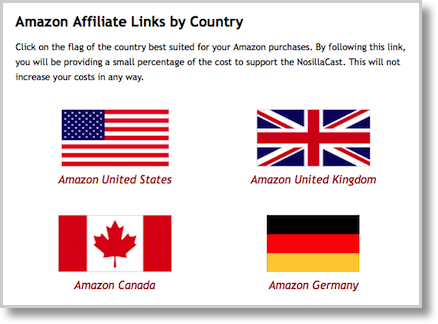
User Flow Analysis – Visualizing visitor navigation paths
Understanding visitor behaviour is crucial in navigating the complex landscape of website traffic in Google Analytics. One of the most insightful tools for this is user flow analysis, which visualises the paths visitors take through your site. Seeing these journeys unfold reveals not just where users come from, but how they interact and where they tend to drop off. This deeper understanding helps you identify bottlenecks or opportunities for optimisation.
By analysing visitor navigation paths, you can uncover patterns that might otherwise remain hidden. For example, some visitors may breeze through your homepage directly to a product page, while others might wander through multiple content sections before converting. Recognising these varied pathways allows you to refine your content strategy and improve user engagement. This process transforms raw website traffic in Google Analytics into meaningful stories about your audience’s preferences, behaviours, and potential for conversion.
Optimizing Website Performance with Traffic Data
Identifying High-Performing Content – Top landing pages and engagement metrics
As the digital landscape evolves, understanding the nuances of website traffic in Google Analytics becomes essential for unlocking hidden opportunities. High-performing content acts as the heartbeat of a thriving website, drawing in visitors and fostering engagement. When analysing traffic data, pinpointing top landing pages reveals which content resonates most deeply with your audience. These pages often serve as gateways, guiding visitors further into your site’s narrative and establishing a compelling user journey.
From a visual perspective, examining engagement metrics—such as bounce rate and average session duration—provides a nuanced picture of visitor behaviour. For instance, pages with high traffic but low engagement might signal outdated or irrelevant content that needs refreshing. Conversely, pages with sustained visitor interaction are invaluable, highlighting areas where your content strategy is truly paying off. Recognising these patterns allows website owners to fine-tune their approach, ensuring that every piece of content contributes to a seamless, meaningful experience—ultimately enhancing overall website performance with traffic data in Google Analytics.
Reducing Bounce Rates – Strategies based on traffic behavior
Imagine your website as a bustling marketplace, alive with visitors exploring every corner. Yet, some stalls see a flurry of footfall, while others remain eerily quiet. This is where understanding website traffic in Google Analytics becomes a game-changer, revealing hidden pathways to optimise performance. One of the most compelling ways to boost engagement is by reducing bounce rates—those fleeting moments when visitors leave after viewing just one page.
Strategies based on traffic behaviour can turn casual browsers into loyal explorers. For instance, analysing pages with high traffic but low engagement often uncovers content that needs a fresh perspective or more compelling calls to action. Enhancing page load times, refining the clarity of messaging, or enriching visual elements can work wonders. Sometimes, a simple rearrangement of content structure makes all the difference, guiding visitors seamlessly through your site’s narrative without feeling lost.
- Identify pages with high bounce rates through detailed traffic analysis.
- Assess whether the content aligns with visitor expectations and intent.
- Implement targeted improvements to create more engaging, relevant experiences.
By weaving these insights into your optimisation efforts, you’ll craft a digital environment where visitors linger longer, explore more deeply, and ultimately, forge a meaningful connection with your brand. All of this begins with a clear understanding of the intricate dance of website traffic in Google Analytics—transforming raw data into a treasure trove of growth opportunities.
Improving Conversion Rates – Using traffic data to enhance funnels
Optimising website performance hinges on a nuanced understanding of the subtle signals behind the raw data. Traffic data in Google Analytics isn’t just numbers; it’s the pulse of your digital environment, revealing where visitors falter or flourish. By analysing these patterns, you uncover the hidden pathways that can elevate your conversion rates.
Consider the funnel: each step represents a human decision, a fragile moment where intent either consolidates or dissipates. Using traffic data to refine these stages transforms a chaotic influx into a deliberate journey. For instance, pinpointing pages with high drop-off rates allows you to question their effectiveness. Are they aligned with visitor expectations? Do they compel curiosity or merely serve as a distraction?
Sometimes, the most profound improvements come from subtle shifts in the user experience. Adjusting content placement, streamlining interactions, or enriching visual cues can dramatically enhance engagement. As you interpret the intricacies of website traffic in Google Analytics, you awaken the potential to turn fleeting visits into meaningful conversions—an alchemy born from data-driven insight.
Segmenting Website Traffic for Deeper Insights
Audience Segmentation – New vs. returning visitors, location, device type
Unlocking the true essence of website traffic in Google Analytics involves more than simple numbers; it’s about recognising the stories behind each click. Audience segmentation reveals these narratives, offering a window into the diverse worlds that converge on your digital doorstep. By distinguishing between new and returning visitors, you can gauge whether your content inspires loyalty or merely attracts fleeting curiosity.
Location data, another vital facet, uncovers regional preferences and behaviour patterns, painting a map of your global reach. Meanwhile, device type insights highlight how users engage with your site—whether on sleek smartphones or desktop screens—shaping your optimisation strategies. Segmenting traffic based on these dimensions allows for a nuanced understanding of audience behaviour, transforming raw data into actionable intelligence.
In essence, exploring website traffic in Google Analytics through segmentation breathes life into static figures, revealing the intricate dance of human interests that fuels your online presence.
Behavior Segmentation – Content engagement levels
Understanding the intricacies of website traffic in Google Analytics demands more than surface-level metrics; it requires delving into the behavioural nuances that define user engagement. When we explore behaviour segmentation, we uncover the subtle yet profound ways visitors interact with your site—how they navigate, linger, or abandon pages. This layer reveals not just numbers, but the emotional undercurrents influencing user decisions.
For example, examining content engagement levels can illuminate why certain pages captivate audiences while others falter. This insight often manifests in patterns—like prolonged sessions on in-depth blog articles or swift exits from poorly optimised landing pages. Recognising these behavioural signals allows marketers to identify high-performing content and understand the underlying motivations driving user actions.
By mapping these behaviours, one can pinpoint friction points that hinder conversions. Whether visitors are overwhelmed by clutter or find the content irrelevant, these patterns serve as a compass guiding strategic optimisation—crafting a seamless journey that resonates with diverse visitor intents and deepens overall engagement.
Traffic Source Segmentation – Paid vs. organic traffic
Understanding the source of your website traffic in Google Analytics can feel like unlocking a hidden realm—each channel whispers secrets about visitor intent and behaviour. When you segment traffic by source, you gain a clearer picture of how paid campaigns compare to organic efforts. This differentiation isn’t just about numbers; it’s about deciphering the motives behind user interactions and tailoring your strategies accordingly.
For instance, paid traffic often converts faster but might have a higher bounce rate, while organic visitors tend to linger, exploring your site more deeply. Recognising these patterns helps you craft personalised content journeys that resonate with each audience segment. To deepen insights, consider dividing traffic sources into categories such as:
- Paid search campaigns
- Organic search results
- Referral traffic
- Social media channels
This layered approach unveils the mysterious behavioural signals hiding within your website traffic in Google Analytics—allowing you to optimise your site’s performance with precision and purpose. Every visitor source carries a story, waiting to be uncovered, guiding your next move in the labyrinth of digital marketing.
Integrating Google Analytics with Other Marketing Tools
Google Search Console – Connecting search data with traffic insights
Integrating Google Analytics with other marketing tools unlocks a new level of website traffic insights. Connecting Google Analytics with Google Search Console is particularly powerful. It allows you to combine search data with traffic analytics, giving a clearer picture of how organic search impacts your website traffic in Google Analytics. This integration reveals which queries drive visitors, how your pages perform in search results, and where optimisation efforts should focus.
To set this up, link your Search Console account within Google Analytics. Once connected, you can access a dedicated Search Console report that highlights the relationship between your search performance and website traffic in Google Analytics. This holistic view helps identify high-performing keywords and pages, guiding strategic decisions.
- Verify ownership of your website in Search Console.
- Link Search Console to your Google Analytics property.
- Review integrated reports regularly to refine SEO strategies.
Understanding this synergy enhances your ability to increase website traffic in Google Analytics and optimise your overall digital marketing approach.
Google Ads – Tracking paid campaigns and ROI
Harnessing the power of Google Analytics extends far beyond mere visitor counts; it’s about unravelling the intricate tapestry of your website traffic in Google Analytics to uncover real strategic gold. When integrated with other marketing tools, particularly Google Ads, this platform transforms into a dynamic command centre—one capable of revealing the true impact of paid campaigns on your overall traffic. By tracking conversions and user interactions, you gain a nuanced understanding of which ad spend translates into tangible engagement, enabling you to optimise your ROI effectively.
Connecting Google Ads with Google Analytics creates a seamless flow of data, allowing you to see exactly how paid traffic influences your website traffic in Google Analytics. This integration makes it effortless to identify which advertisements and keywords are driving high-quality visits, providing a clearer picture of your advertising efficacy. You can also set up specific goals to measure the success of campaigns, giving you a detailed view of your marketing efforts’ performance in real-time.
- Link your Google Ads account within Google Analytics.
- Ensure your campaign tracking parameters are correctly implemented.
- Review the combined data regularly to refine your advertising strategy.
This harmonious synergy unlocks the true potential of your digital marketing, making your website traffic in Google Analytics not just a number but a story of conversion and engagement—an essential chapter in your ongoing quest for online success!
CRM and Email Marketing Platforms – Enhancing attribution and customer journey analysis
In the intricate dance of digital marketing, understanding how visitors traverse your site is only part of the story. Integrating Google Analytics with other marketing tools like CRM and email marketing platforms elevates your ability to decode the customer journey. This synergy provides a richer canvas for attribution, revealing not just where your traffic originates, but how each touchpoint influences conversions and loyalty.
By linking your CRM, you can track how website traffic in Google Analytics correlates with customer data, such as purchase history or engagement levels. Email marketing platforms, when integrated, shed light on how email campaigns drive traffic and foster relationships. Together, these tools create a holistic view—embellishing your traffic data with behavioural insights and purchase patterns. This layered approach transforms raw numbers into storytelling—an authentic reflection of your audience’s real-world experiences and preferences.
- Enhanced attribution models reveal the true impact of different channels.
- Customer journey analysis becomes more precise, guiding smarter marketing decisions.
- Segmented data allows for personalised outreach that resonates deeply with your audience.
In rural communities and city centres alike, this deepened understanding nurtures the authentic connection that sustains local businesses and large enterprises. When website traffic in Google Analytics is woven seamlessly with CRM and email data, it doesn’t just tell you who visits— it narrates why they stay, return, and convert, creating a tapestry of genuine engagement that fuels growth and resilience. Truly, this integration unlocks new levels of insight, turning analytics into a heartfelt map of your digital landscape.
Using Reports and Dashboards to Track Website Traffic
Customized Dashboards – Creating view-specific traffic insights
Harnessing the power of reports and dashboards in Google Analytics transforms raw data into a symphony of insights. Imagine crafting a personalised view where website traffic in Google Analytics reveals not just numbers, but stories behind visitor behaviour. Customised dashboards act as enchanted windows, allowing you to focus on specific segments or metrics that matter most to your digital kingdom.
Creating these view-specific traffic insights is akin to painting with precision. You can tailor dashboards to highlight metrics such as real-time visitor counts, traffic sources, or engagement levels, offering a panoramic yet detailed vista of your website’s pulse. For instance, an ordered list can guide you through the process:
- Navigate to the custom dashboards section within Google Analytics.
- Select “Create New Dashboard” and choose between a blank canvas or a starter template.
- Add widgets that focus on key metrics like user acquisition, bounce rate, or session duration.
- Arrange and filter these widgets to craft a dashboard that reflects your unique traffic landscape.
By weaving these insights into your daily analysis, you not only deepen your understanding of website traffic in Google Analytics but also unlock the potential to unearth hidden patterns and emerging trends. This bespoke approach ensures your digital strategies are as dynamic and vibrant as the visitors who grace your site.
Scheduled Reports – Automating traffic performance updates
In the bustling realm of digital analytics, automation is the secret sauce that keeps your finger on the pulse of website traffic in Google Analytics. Scheduled reports, like a punctual butler, deliver timely updates on traffic performance, ensuring you’re never caught off guard by sudden surges or dips. These automated insights save precious time, allowing you to focus on strategic manoeuvres rather than manual data extraction.
Imagine setting your reports to refresh daily, weekly, or monthly—tailored precisely to your needs. This way, you can track key metrics such as sessions, bounce rates, or conversions without lifting a finger. The beauty of this approach lies in its flexibility: an ordered list makes it simple to grasp the setup process:
- Navigate to the reporting section within Google Analytics.
- Select “Scheduled Email Reports” and configure your preferred frequency.
- Choose the specific dashboard or report you wish to automate.
- Personalise the recipients and format, then activate the schedule.
With scheduled reports, your understanding of website traffic in Google Analytics becomes both consistent and comprehensive. They serve as an elegant bridge between raw data and actionable insights, transforming complex metrics into a narrative that guides your digital strategy with finesse.
Real-Time Analytics – Monitoring traffic spikes and live user behavior
Real-time analytics transform the way we understand website traffic in Google Analytics. By monitoring live user behaviour and traffic spikes, businesses can respond swiftly to emerging trends or issues. The dashboards offer a visual snapshot of current activity, making it easier to identify sudden surges in visitors or unexpected drops. This immediacy is invaluable for adjusting marketing strategies on the fly, ensuring your digital presence remains agile and responsive.

Using reports and dashboards effectively can reveal patterns that are often missed in periodic reviews. For example, customisable dashboards can focus solely on high-priority metrics such as active users, real-time conversions, or traffic sources. To streamline your monitoring, consider setting up alerts for specific thresholds—like a sharp increase in bounce rate or a traffic spike from a particular region. These tools help keep your finger on the pulse of website traffic in Google Analytics without constant manual checks.
In essence, live data visualisations and custom reports turn raw numbers into actionable insights, allowing you to navigate your digital landscape with clarity and confidence. Whether you’re tracking a sudden traffic surge or analysing user pathways as they happen, these features are vital for maintaining an informed view of your website’s real-time performance.



0 Comments